Key Root Master APK: Rooting of Android devices give you full access to control the devices as like you want. You can perform any kind of manual operation if you get the root access of your mobile. There are so many rooting applications are available in the market to get success with rooting. In that list, I’m going to include another best and safe rooting application called key root master.
Key root master is one of the best rooting applications you can use to root your Android mobiles right now. You can also root Kindle fire (any generation, HD/HDX/no HD) without a PC. Like everybody wants, this is a one click root application like Root master, Kingoroot, Framaroot for some devices & etc..
Download Key Root Master APK For Android Rooting
Read the complete article here to get full knowledge on Rooting procedure with Key root master. I will be giving step by step guide to root with this application.
1) Download Key root master APK – Click here
2) Change your current status of Unknown sources to Allow sources other than Play store. Go to settings > Security > Unknown sources. 
3) Now install downloaded Key Root Master .APK file on your device and Open it from apps menu or directly after the installation
4) Now click on the Mulai Root to start the rooting process. Your model & success rate will be shown on the screen. If that is 55-70% then you can start rooting.
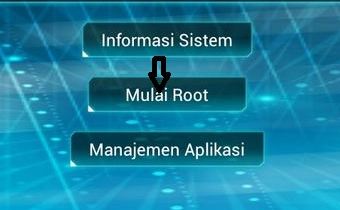 Disclaimer: Users should take the risk to root their devices. This article is just for education purpose only.
Disclaimer: Users should take the risk to root their devices. This article is just for education purpose only.
5) Once in a while, it will give you two selections, one being Batal. Do NOT press Batal, press the other option, whenever it stops loading and asks you to select an option.
6) After loading a bit, your device will be rooted. In the end it may say that network links/lines are insecure or not working or something like that, but IGNORE that part.
7) ENJOY THE ROOT!
You can download Rooot Checker from play store to know the root status of your mobile. That’s all for this session folks! I hope this tutorial helped you to get root access of your mobile to take the control over any application already installed and going to be installed. 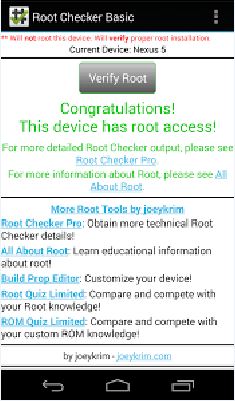
I will keep updating the content on this blog with more useful information on Android applications & rooting any smartphone with one click root APKS. Please leave your feedback & let us know if you have any trouble with the rooting procedure. Thanks for the visit!!
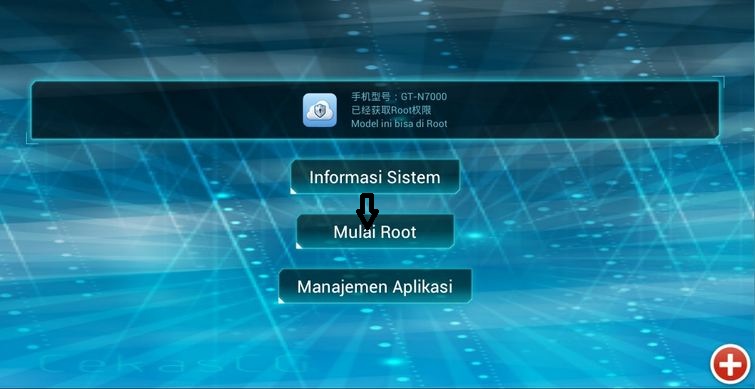
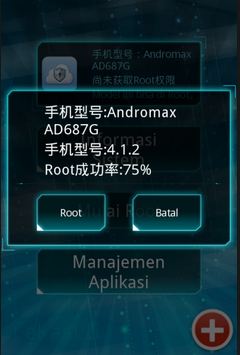
lenovo a889 says
cant open that file for lenovo a889…what rhe problem sir?
youcef.alg says
nice thank u! i use this apk in my samsung phone…if this apk don’t work in your phone u can use other good apk its King root apk search in google..but if u root your phone its mean your phone will be in risk! because hackers and hacking programmes of gevernements! they can hack your phone easily! so u must to delete it and make the root just when u need it. this is my point of view and u are free in your phone. good luck
Eduardo says
Nice