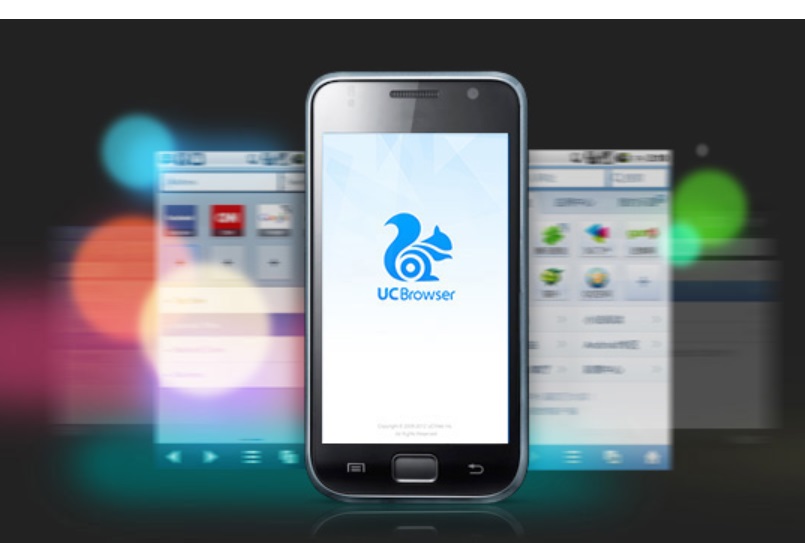
How would we survive without browsers? It seems almost impossible to do without them. Browsers are the anchor behind the information we get. Here are quite a number of them; but our focal point will be on a subsidiary of Alibaba Group—the UC Browser!
The UC Browser dates backs to 2004, and it has become one of the most popular browsers in the world. Many people use it. It has had many versions, but its current version is improved, fast reliable, and efficient.
Listed below are some of the features of the UC Browser, which makes it permanent.
-
Concerning the speed of UC Browser:
- On Windows, as well as the Mac, UC Browser is known to possess high speed. This speed is achieved through its ability to compress data on the server’s size before it is being sent to the user. That is not all; the data compression technique also makes it possible for it to load used web pages ahead of time. Together, these techniques reduce the amount of data flowing to the web browser.
-
Concerning downloads:
- Not only does the UC Browser grants you access to information on the web at high speed, but it also ensures that your downloads are appropriately handled. Amazingly, this browser can manage simultaneous downloads efficiently; it allows you to pause and resume downloads whenever you want, without affecting the content of download.
-
Concerning security and Privacy:
- This part contains the sad part. Many universities and security films have this to say about the UC Browser: “it is an unsecured browser because it has a host of security susceptibilities.” Research shows that UC Browser engages outdated SSL protocols and Cryptography. It is also suggested that there is the likelihood that the UC Browser leaks essential data as a result of the protocol it engages, so this makes it vulnerable to hackers.
-
Concerning its interface;
- It has a straightforward and alluring interface. You will agree with me that there is nothing so exciting about navigating through a complicated interface. The History, Bookmarks, extensions, settings, and other options can be located on the top-right corner of the browser. Although Ad-blocking is enabled, its system seems a little bit cumbersome because it requests for custom ad-blocking rules to be effective.
- Concerning ad-filtering;
UC Browser does not block ads like some other browsers like Firefox.
Pros of Using UC Browser on Windows 10.
- The simplicity of its User interface makes it easily operable
- It has a high speed, which is an essential feature for many users looks out for.
UC Browser Cons on Windows 10.
- Most things that have an advantage also have some level of disadvantages. For the UC Browser,
- It does not have the “anti-tracking” or the “anti-phishing” feature
- It does not have tight security, which is a source of concern for some users. It is advised that the UC Browser should be used with great caution and discretion when matters regarding privacy and encryption are concerned, to avoid letting out subtle routes to hackers.
How to Download UC Browser on Windows 10
For you to be able to use the UC Browser on your laptop, you have to download it. Here are the steps to follow for easy download:
- Visit http://ucweb.com/ucbrowser/download in a web browser, and you can use any browser that is already on your computer to do this.
- Click on download UC browser for windows.
- Click .exe. download so that the file can be downloaded to a default download location
- Open the downloaded folder
- Double click on the installer file (click “yes”)
- Click on download and install
- Click “yes” on the pop up for the proper installation, and you are good to go.
References: